Dell Latitude C540
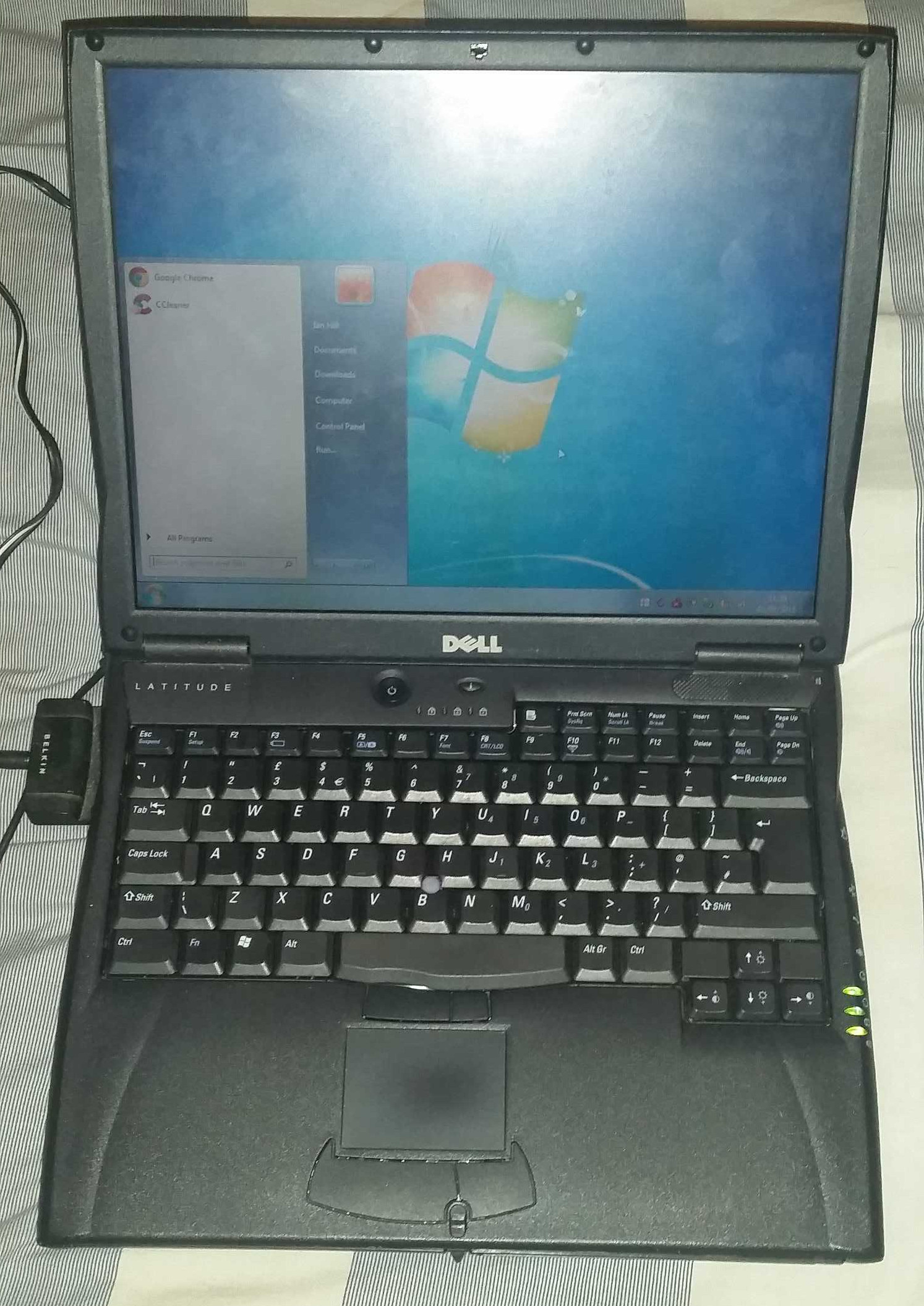
 I had an idea for a media centre project and needed an old computer, I asked online if anyone had one to donate and received this, However there were some issues I had to sort out before I could use it.1. No sound, originally I thought this would be down to driver issues, but the hardware wasn't present in the device manager. After some furious Googling on another machine, It was found to be caused by a faulty dial-up modem which was on the same bus. Once removed the hardware appeared, and Windows XP automatically installed the driver. Problem 1 solved!2. No Wireless internet, This was caused by driver issues, For some reason the original wireless module had been replaced with a 3rd party module, so the driver downloaded from the Dell support webpage wouldn't work, Windows didn't recognise it (although Ubuntu Linux could recognise and use it without screwing around with drivers), so I had to remove the wireless module and Google the model name. I found a manufacturer webpage, found a suitable driver, installed and connected. Problem 2 solved!3. The only on-board USB port is USB 1, so I had to use an old double port USB 2 PCMCIA card in the slot (Yes I know it's a Belkin product, This is a rarity as it actually works!), by using a home made cable I can borrow power from the on-board port rather than use another PSU. Problem 3 solved!After all that the display driver wouldn't output in wide screen so this laptop wasn't suitable for my project. Bummer! Oh well never mind, I just bought and used a Raspberry Pi instead.This machine was upgraded to 1GB of RAM (from 512MB) and now runs Windows 7 slowly.The processor isn't compatible with Windows 10 according to the upgrade advisor.
I had an idea for a media centre project and needed an old computer, I asked online if anyone had one to donate and received this, However there were some issues I had to sort out before I could use it.1. No sound, originally I thought this would be down to driver issues, but the hardware wasn't present in the device manager. After some furious Googling on another machine, It was found to be caused by a faulty dial-up modem which was on the same bus. Once removed the hardware appeared, and Windows XP automatically installed the driver. Problem 1 solved!2. No Wireless internet, This was caused by driver issues, For some reason the original wireless module had been replaced with a 3rd party module, so the driver downloaded from the Dell support webpage wouldn't work, Windows didn't recognise it (although Ubuntu Linux could recognise and use it without screwing around with drivers), so I had to remove the wireless module and Google the model name. I found a manufacturer webpage, found a suitable driver, installed and connected. Problem 2 solved!3. The only on-board USB port is USB 1, so I had to use an old double port USB 2 PCMCIA card in the slot (Yes I know it's a Belkin product, This is a rarity as it actually works!), by using a home made cable I can borrow power from the on-board port rather than use another PSU. Problem 3 solved!After all that the display driver wouldn't output in wide screen so this laptop wasn't suitable for my project. Bummer! Oh well never mind, I just bought and used a Raspberry Pi instead.This machine was upgraded to 1GB of RAM (from 512MB) and now runs Windows 7 slowly.The processor isn't compatible with Windows 10 according to the upgrade advisor.
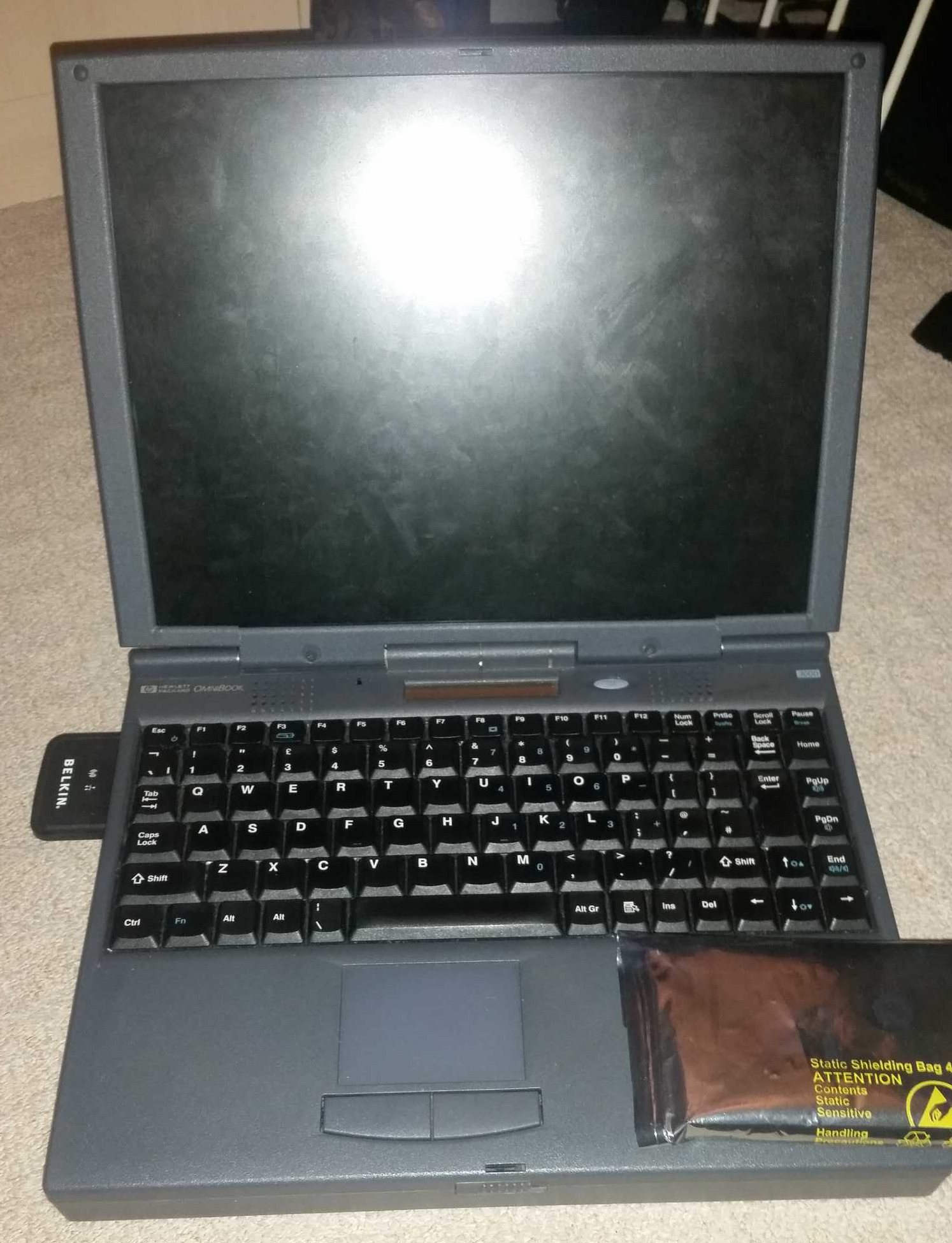
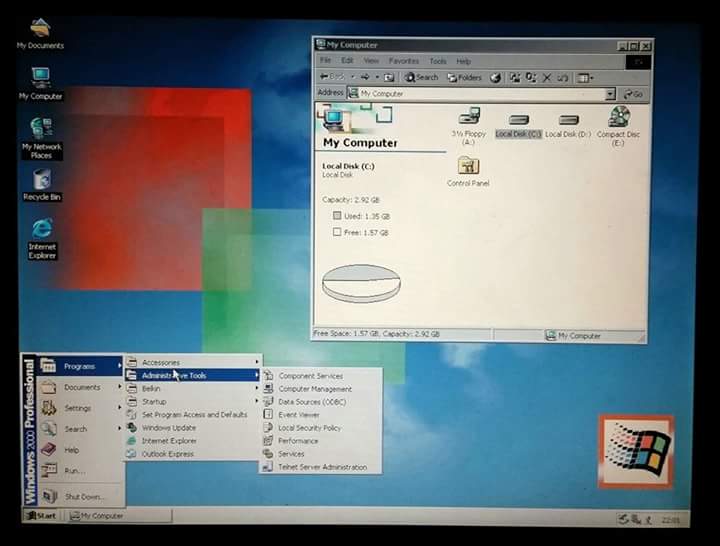
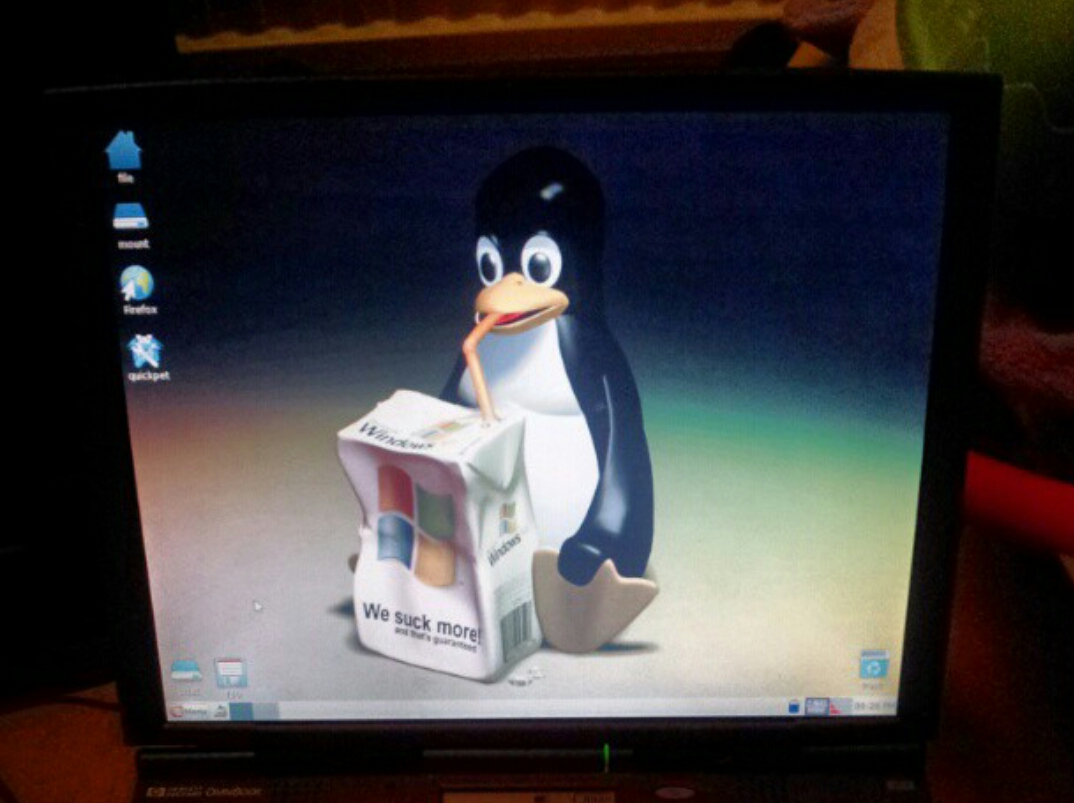 My first Laptop, feel the power of the mighty Pentium II, 233MHz, 146MB RAM, 4GB harddrive. You can see a spare harddrive on top. I paid all of 50p for that off ebay. It originally had Windows ME installed, then it was upgraded to Windows XP SP1 (Didn't have enough disc space to install SP2/3), now it has Windows 2000 SP4 installed and the spare drive has an old version of Puppy Linux on it. Also note the Wifi card sticking out the side as this model doesn't have any on-board networking.I am going to try and get Lubuntu installed on it as it just about meets the minimum specifications for installation.
My first Laptop, feel the power of the mighty Pentium II, 233MHz, 146MB RAM, 4GB harddrive. You can see a spare harddrive on top. I paid all of 50p for that off ebay. It originally had Windows ME installed, then it was upgraded to Windows XP SP1 (Didn't have enough disc space to install SP2/3), now it has Windows 2000 SP4 installed and the spare drive has an old version of Puppy Linux on it. Also note the Wifi card sticking out the side as this model doesn't have any on-board networking.I am going to try and get Lubuntu installed on it as it just about meets the minimum specifications for installation.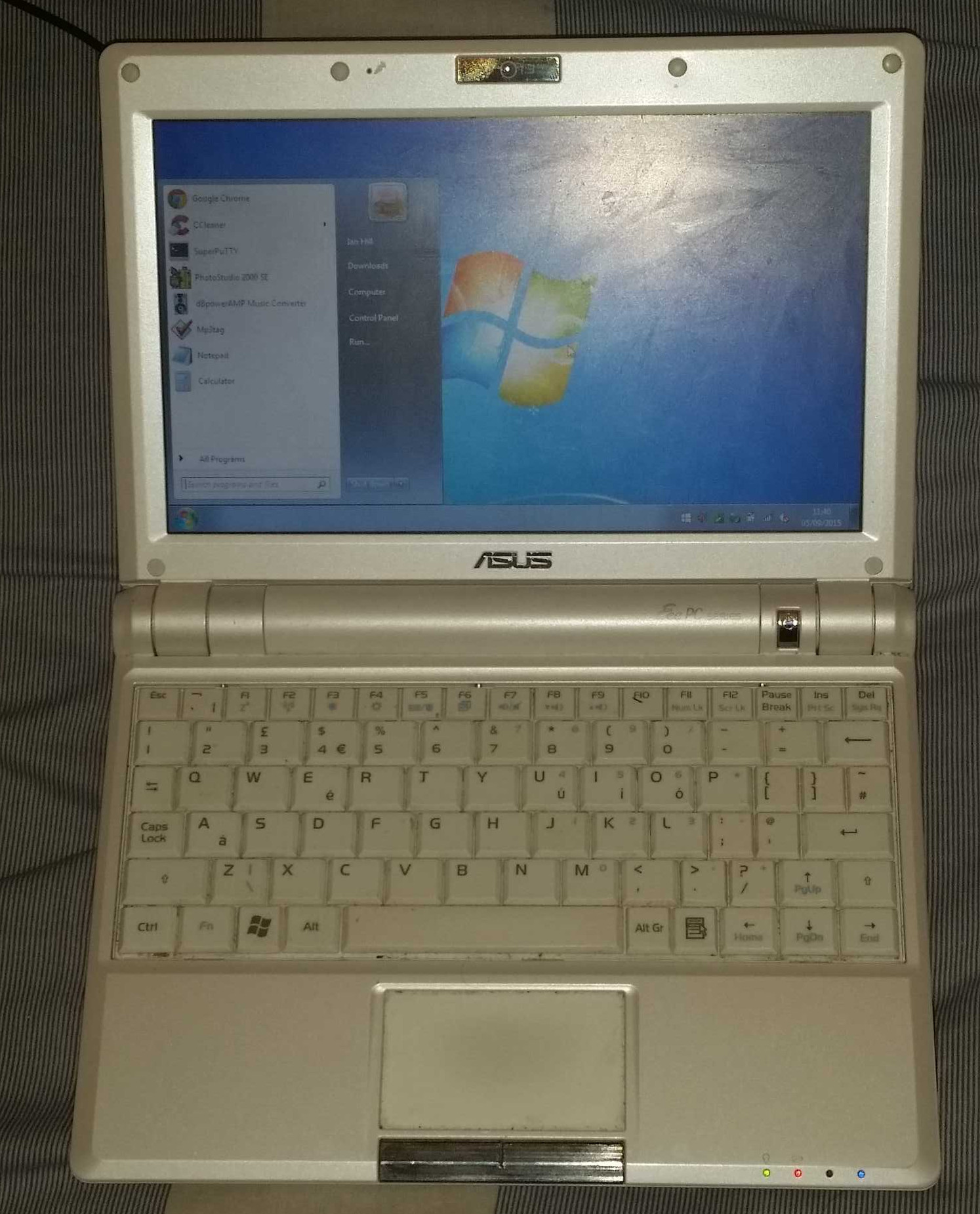
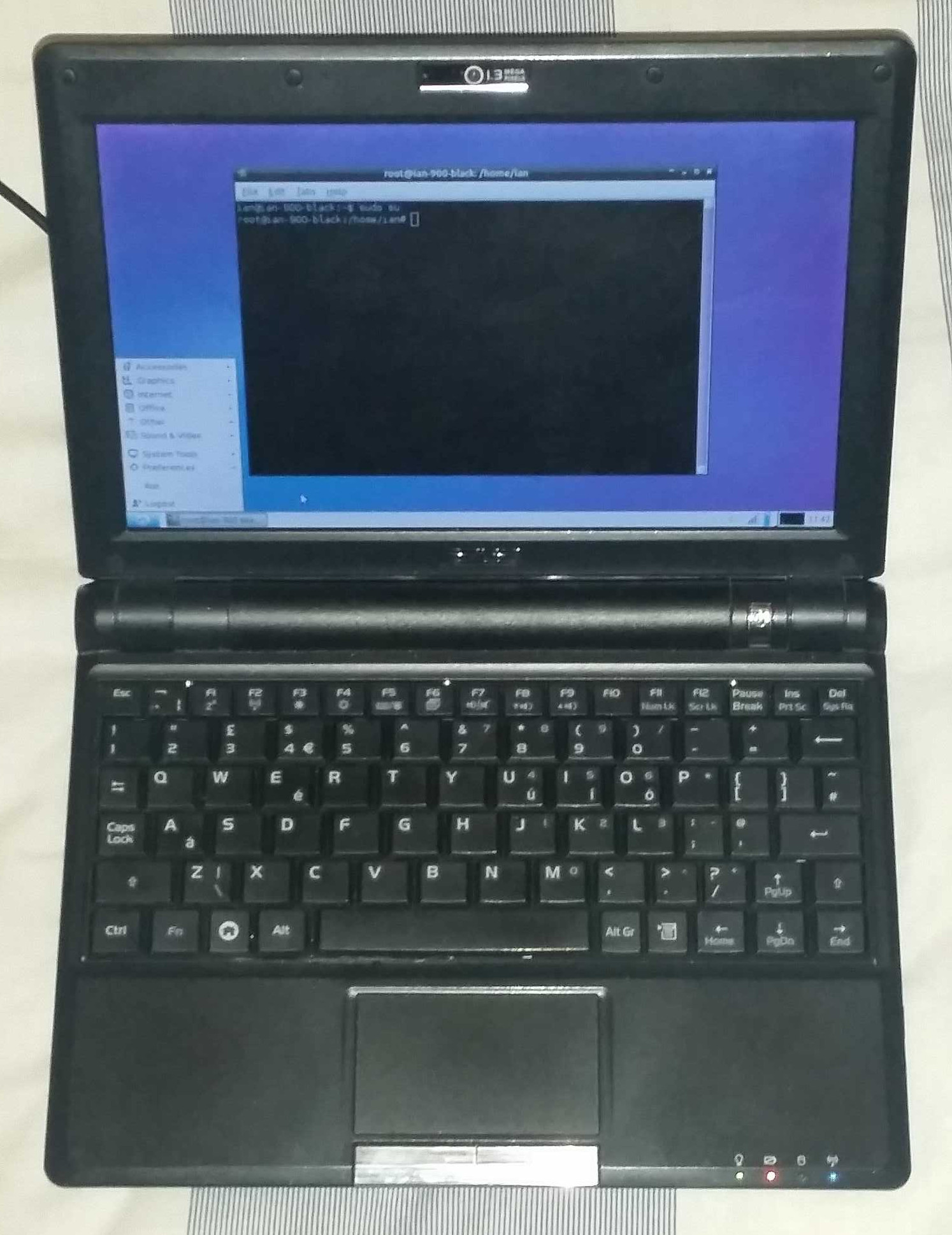
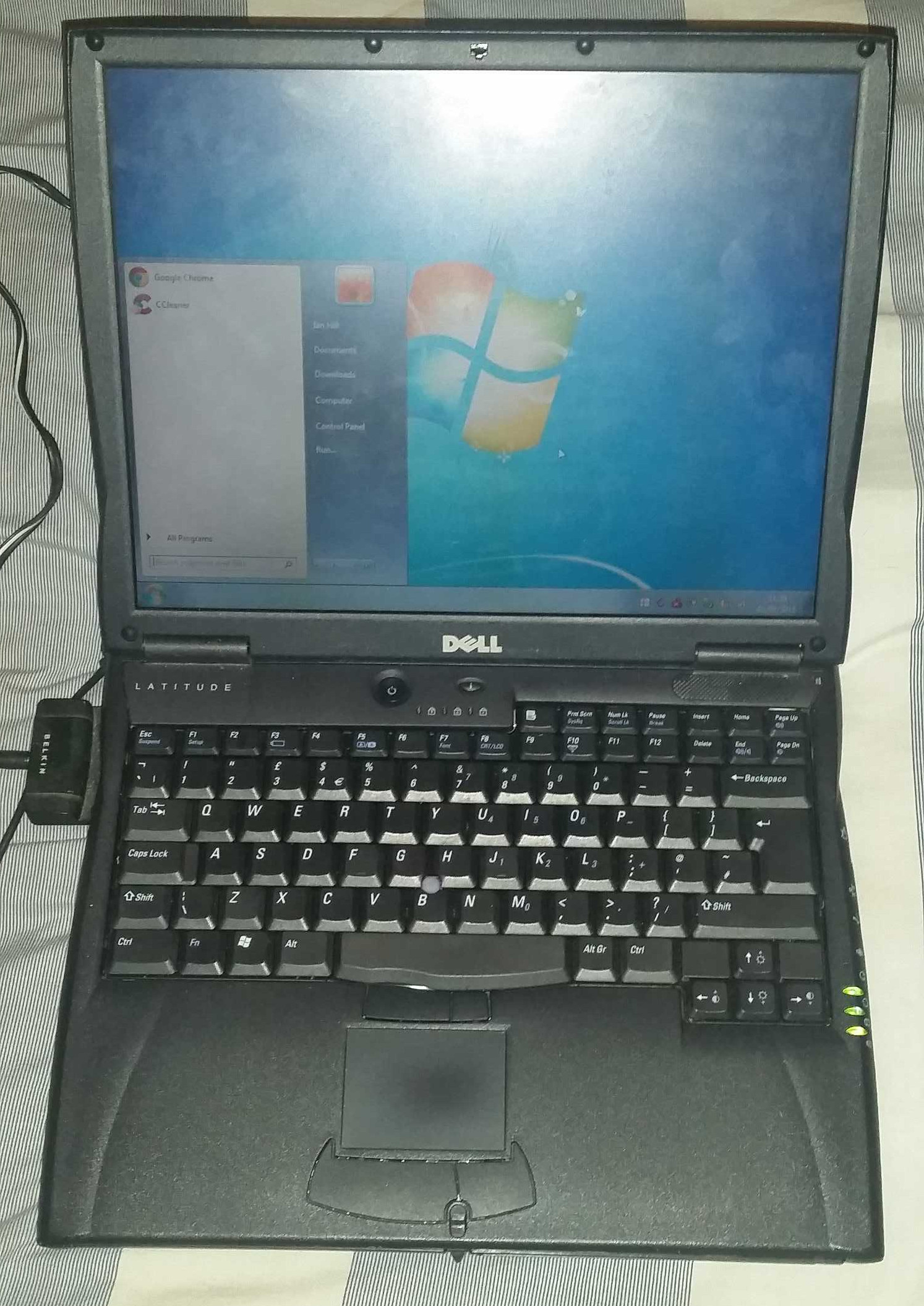

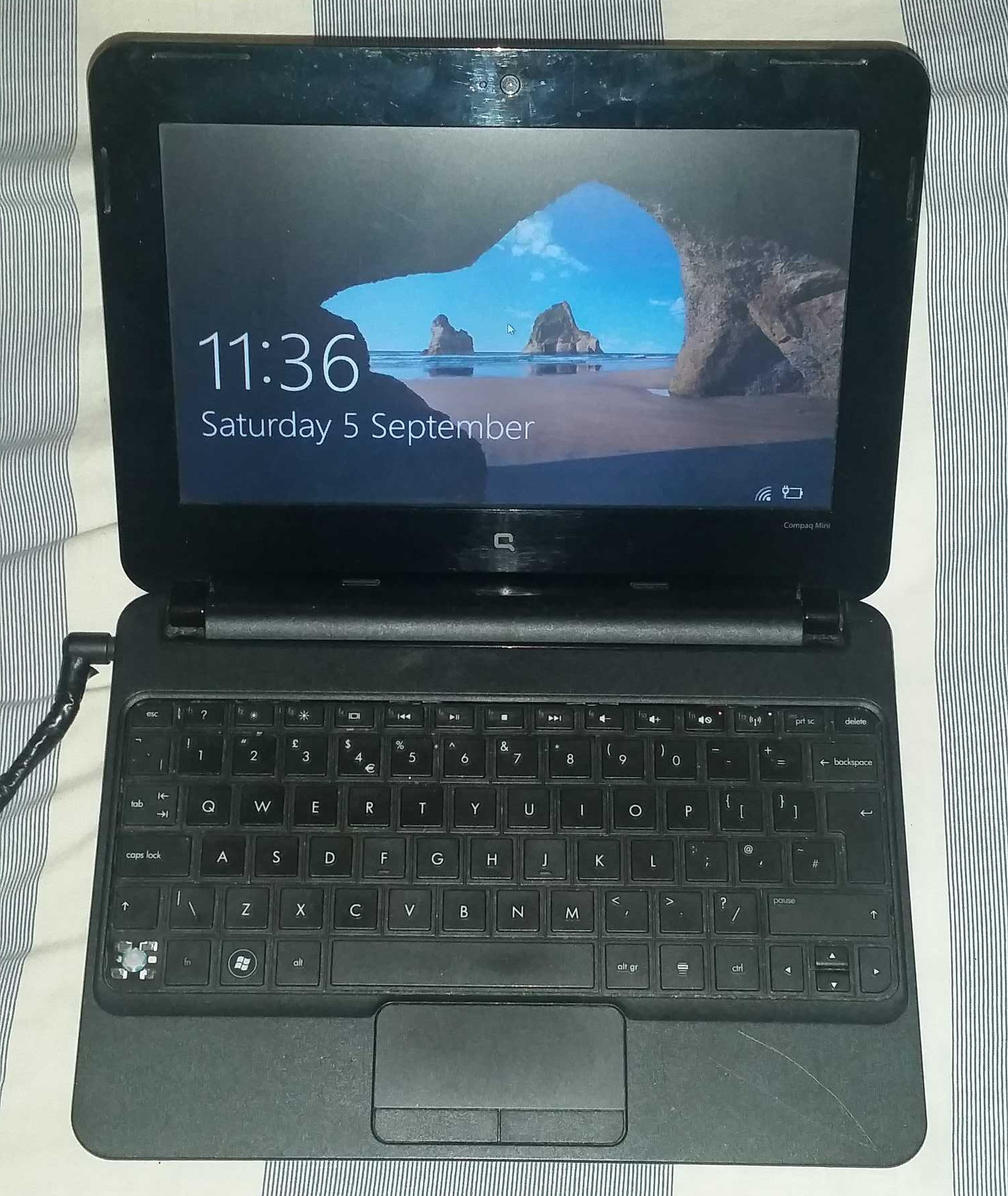


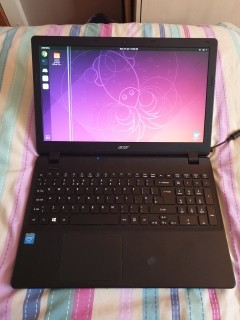











 CATS!
CATS!
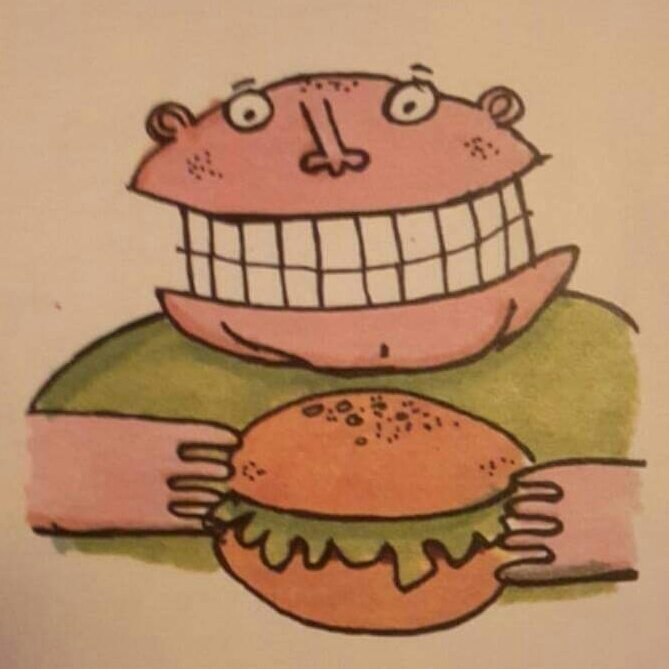


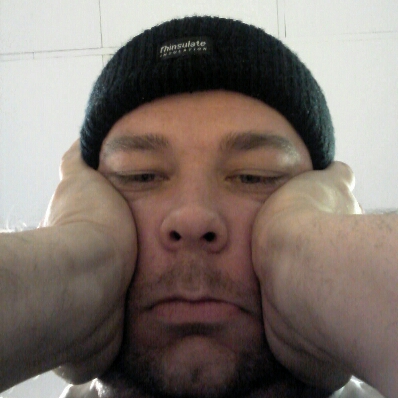
 G - No room for line, 690:1
G - No room for line, 690:1